It can be quite overwhelming when monitoring hundreds or even thousands of assets. So why not group them? Group multiple assets for simplified management by following these steps:
Select Create Asset Group from the "+" in the upper right-hand menu bar.
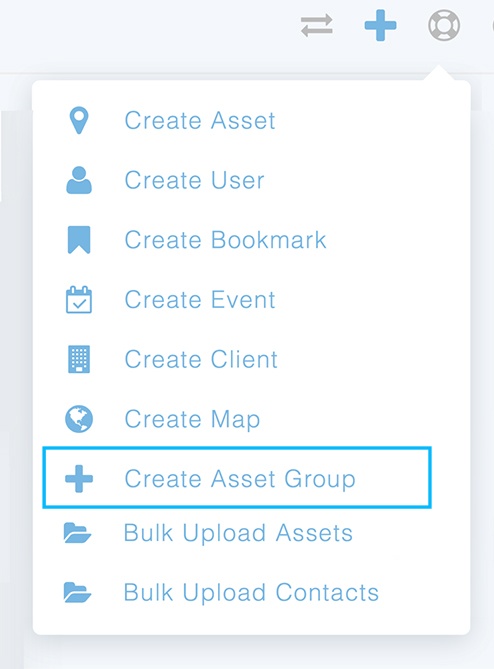
To create an Asset Group, give the group a name and select which assets you would like to be grouped. Once all fields have been completed, click on “Create Asset Group.”
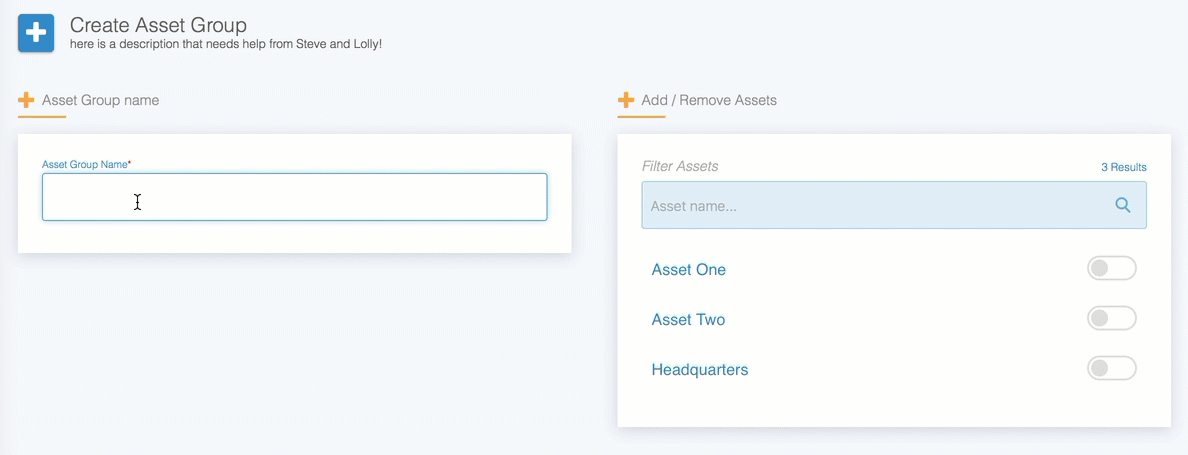
Once the group has been created, you will be taken to the Asset Group Management page.
Contact Customer Success Now!
Contact UsThese Stories on Create